Illustrations included
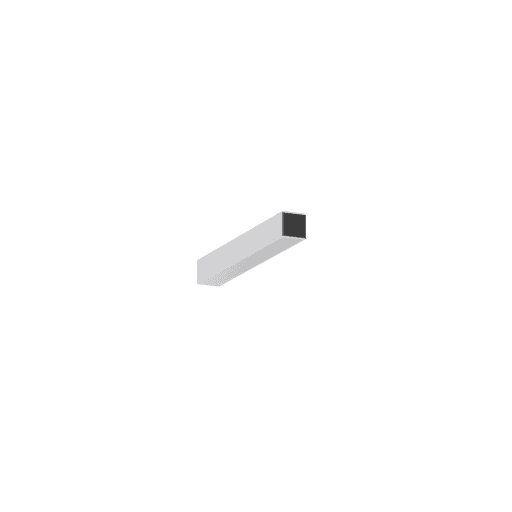

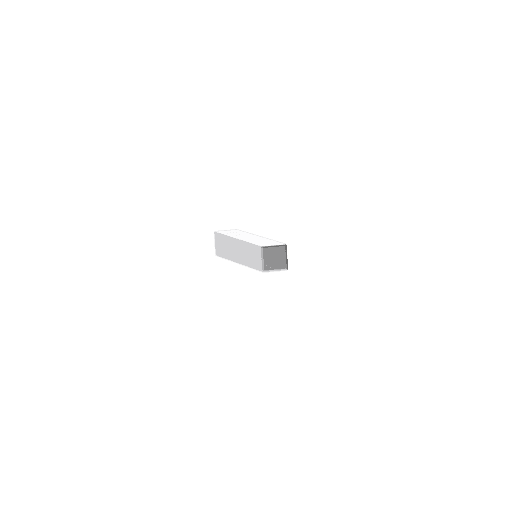
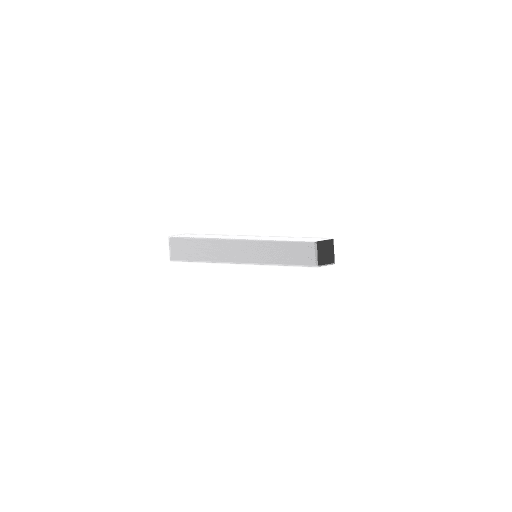
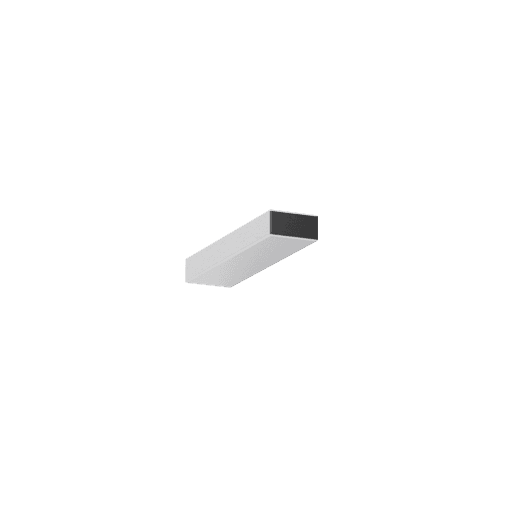
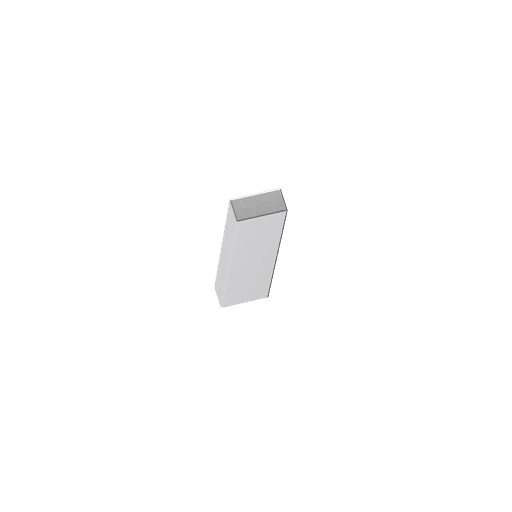
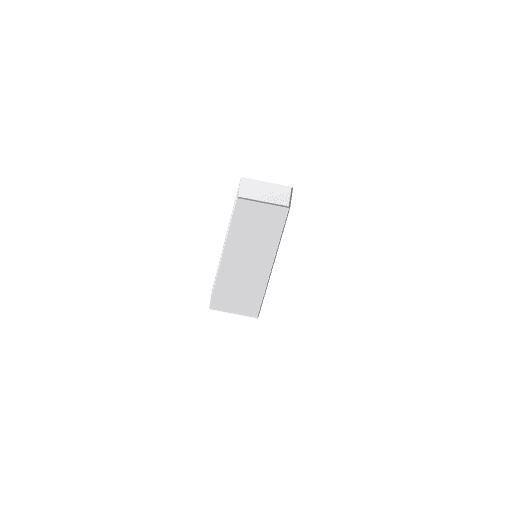
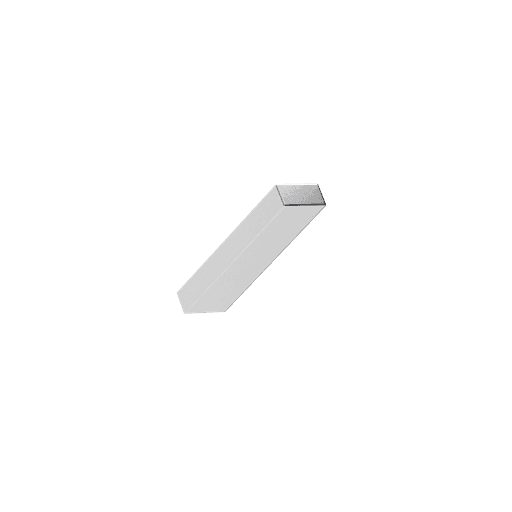
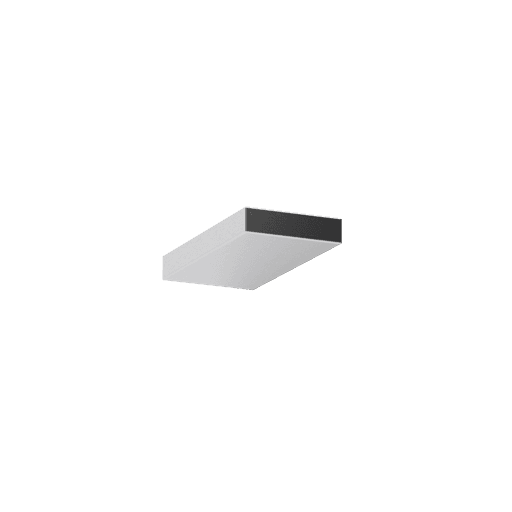
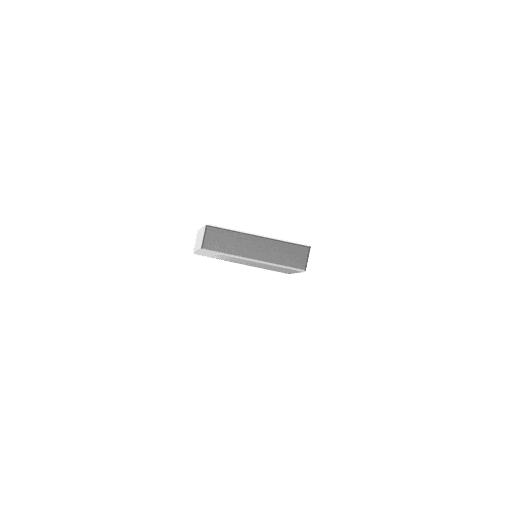
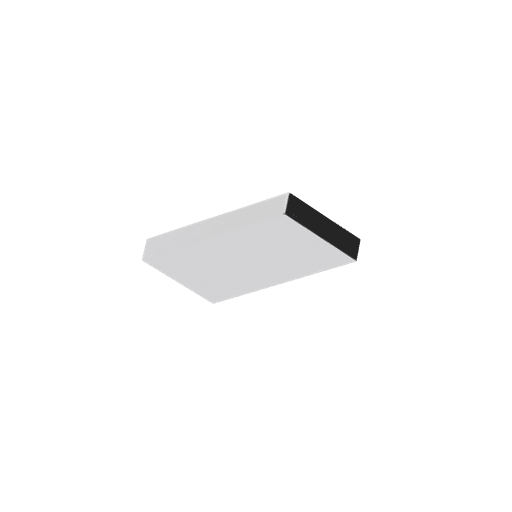

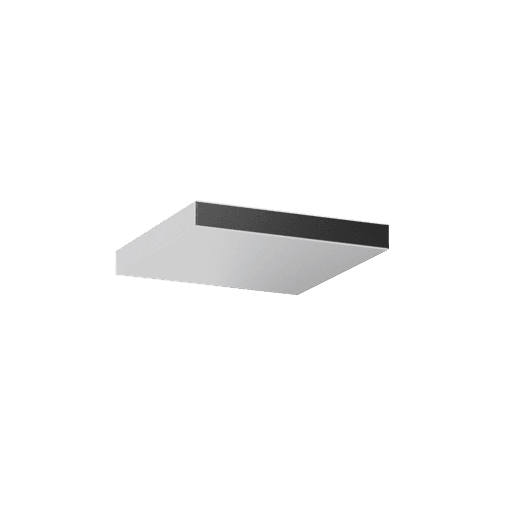
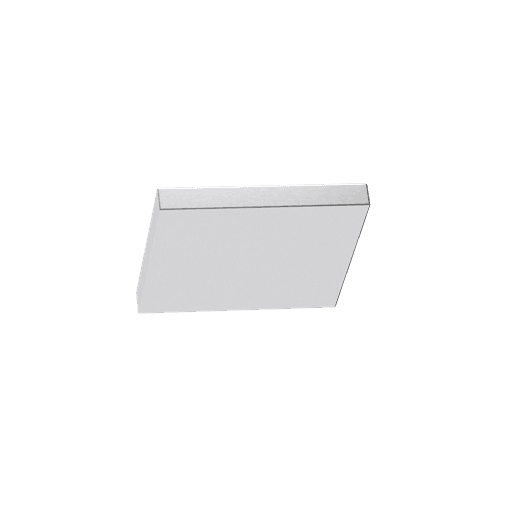
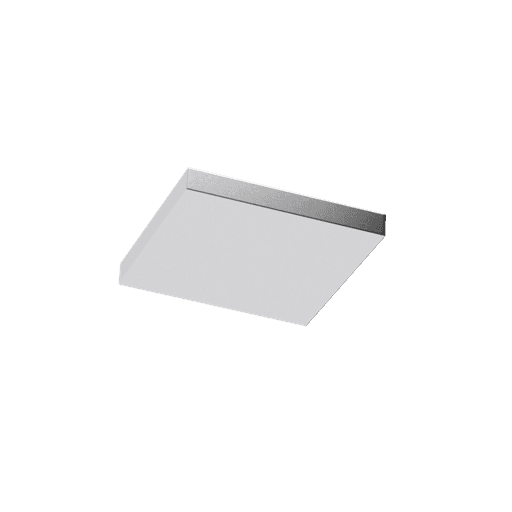
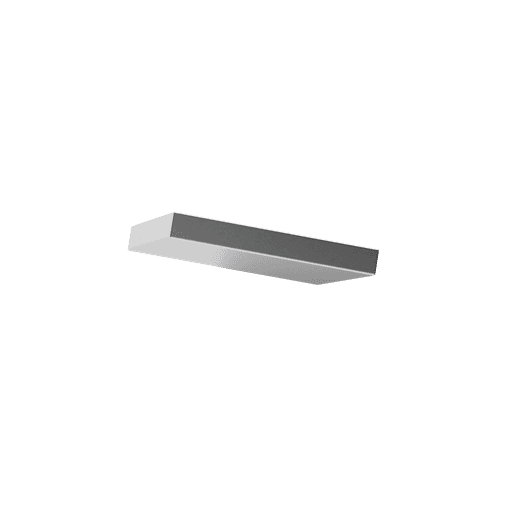
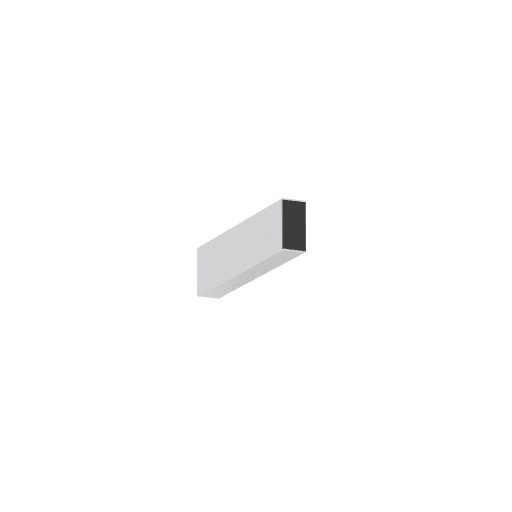
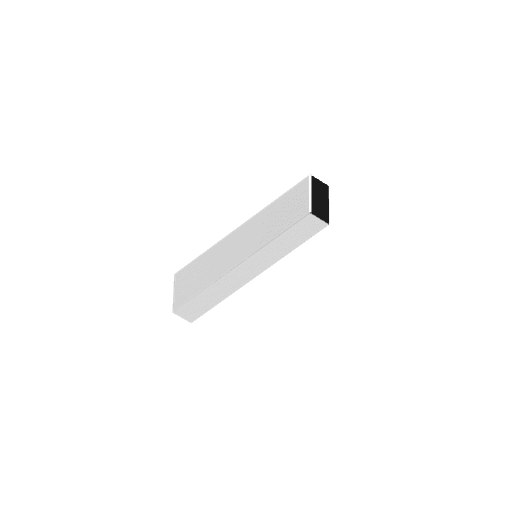
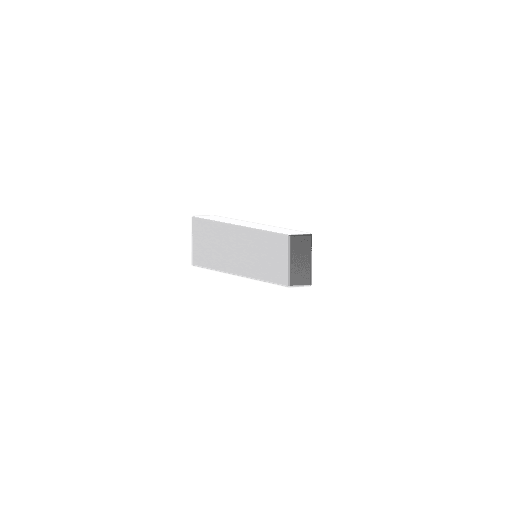
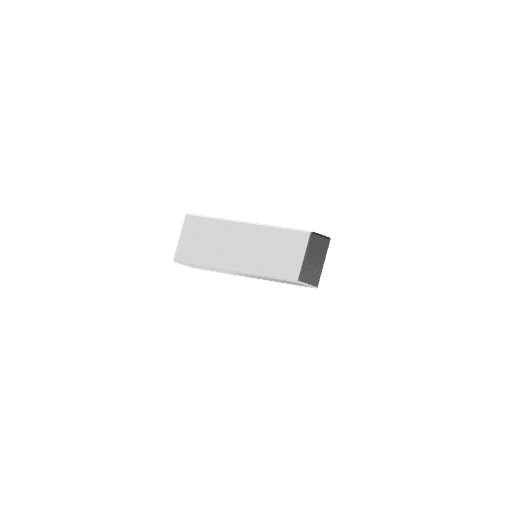
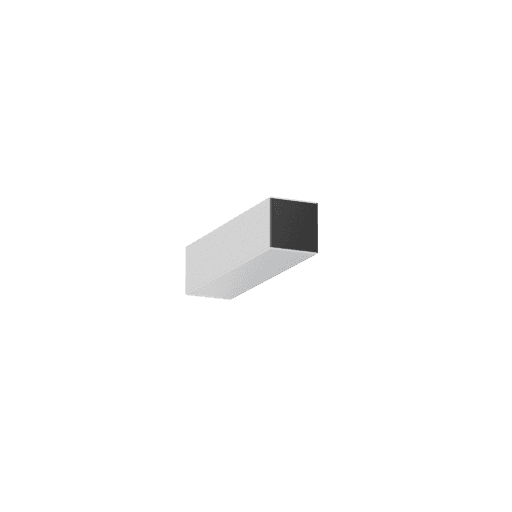
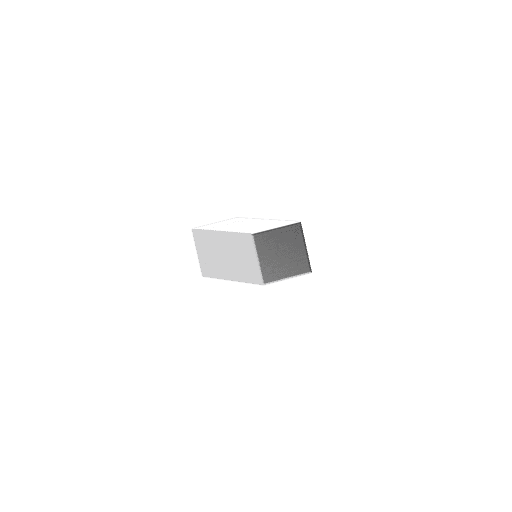
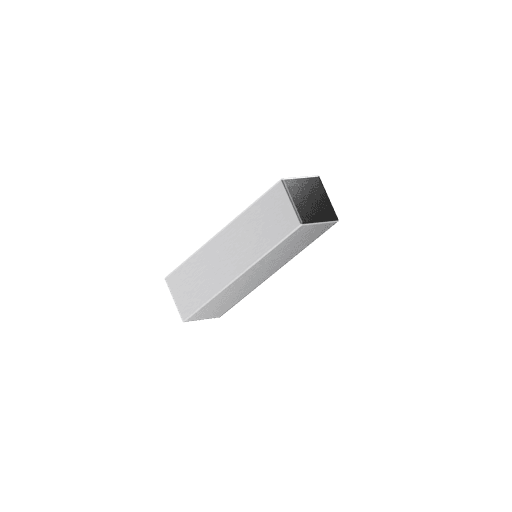
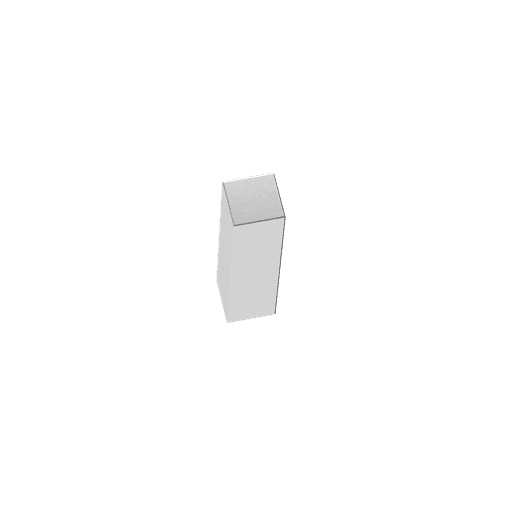
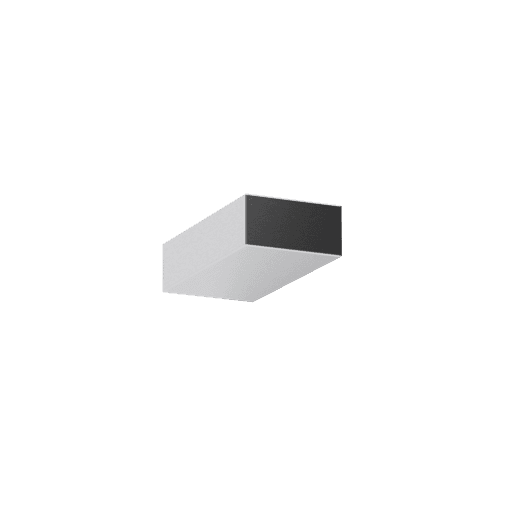
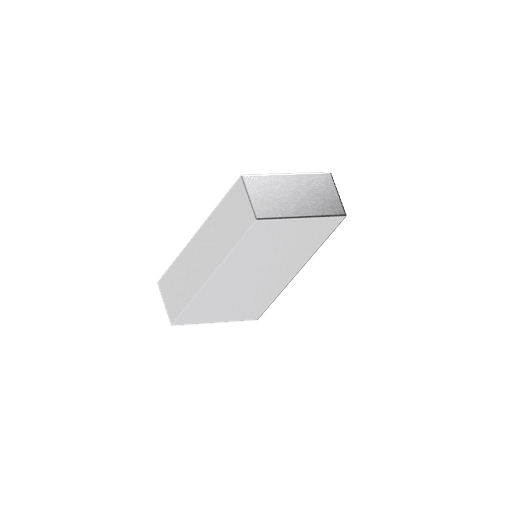
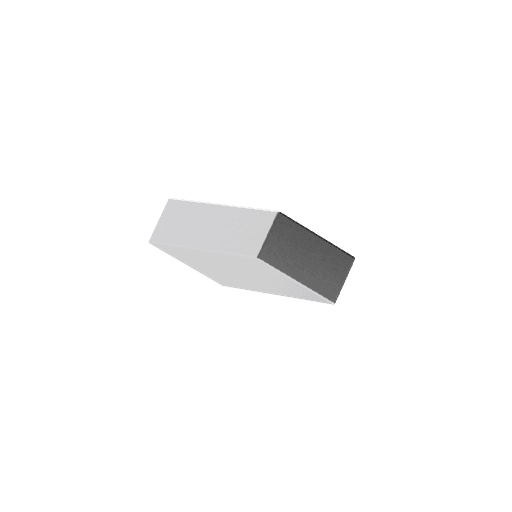
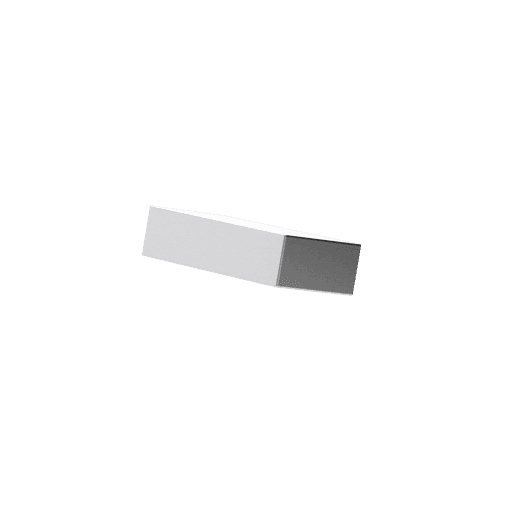
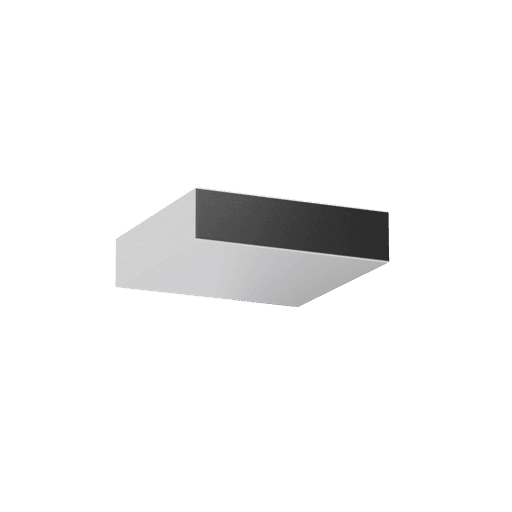
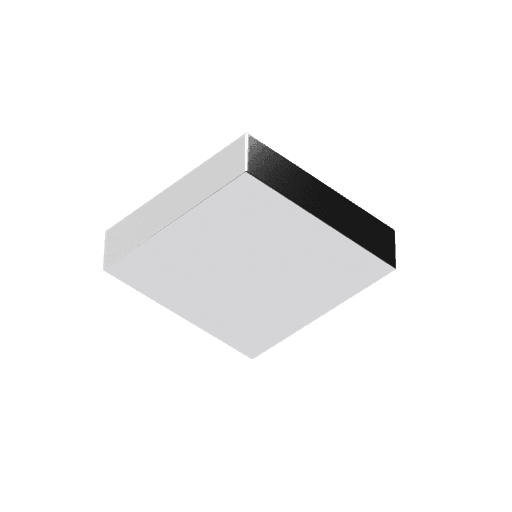
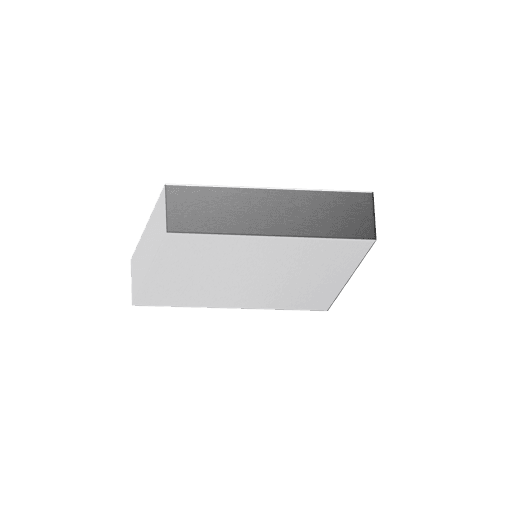
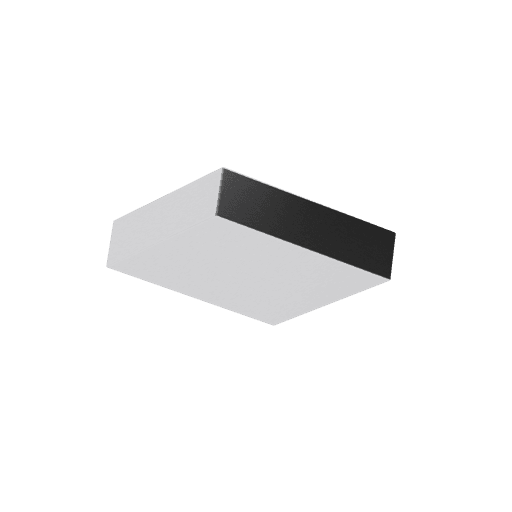
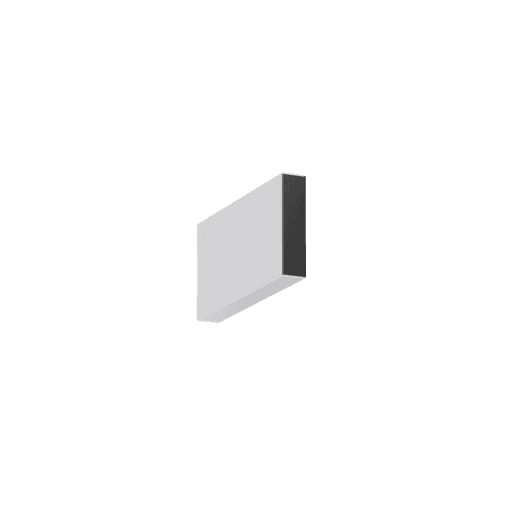
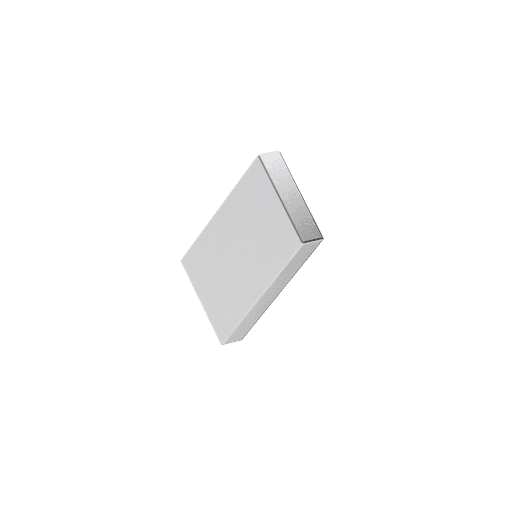
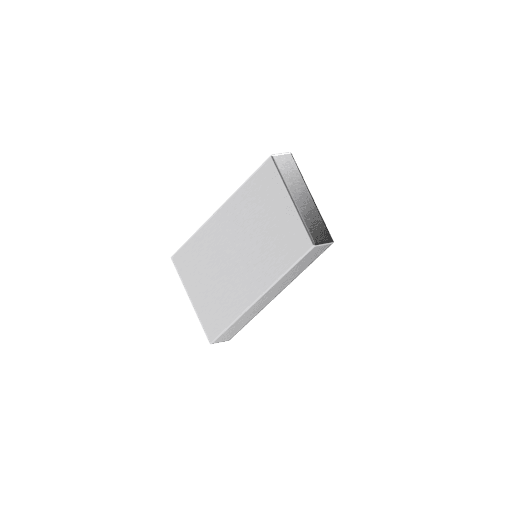
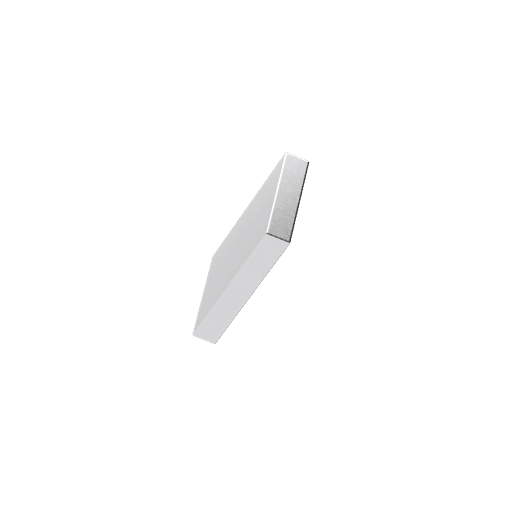
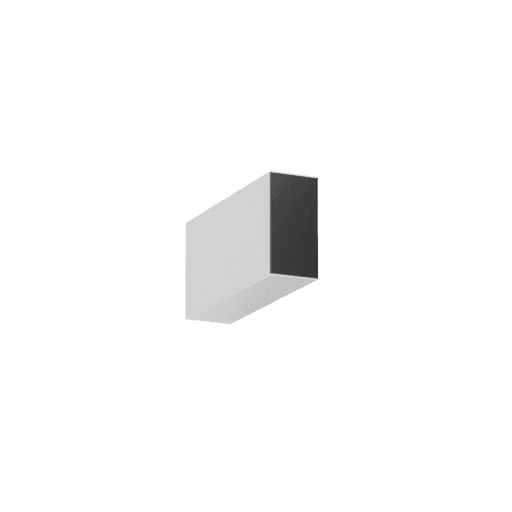
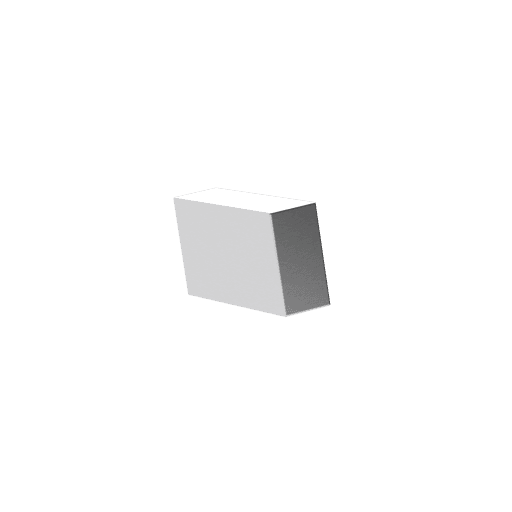
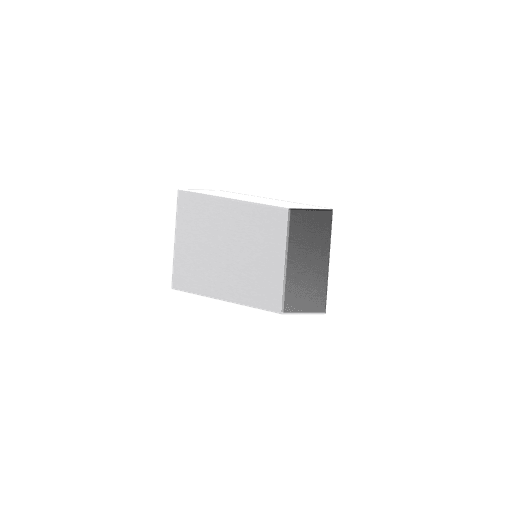
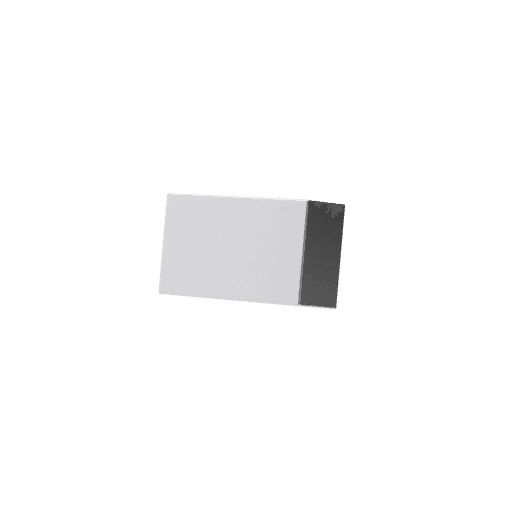
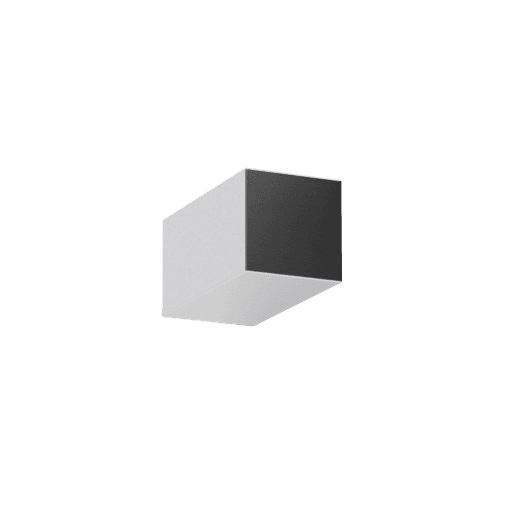
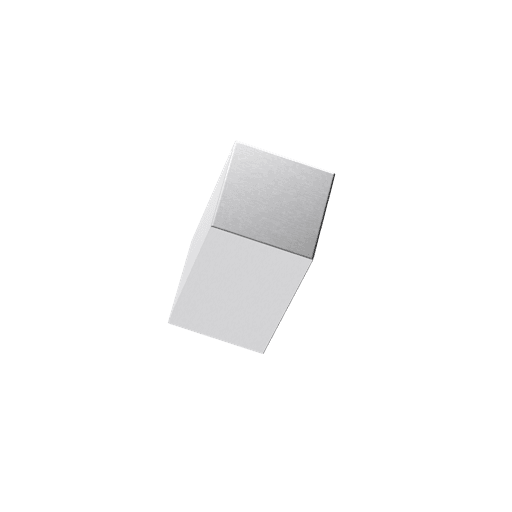
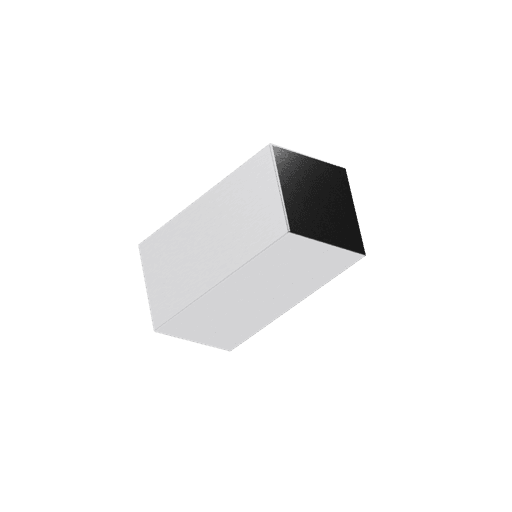
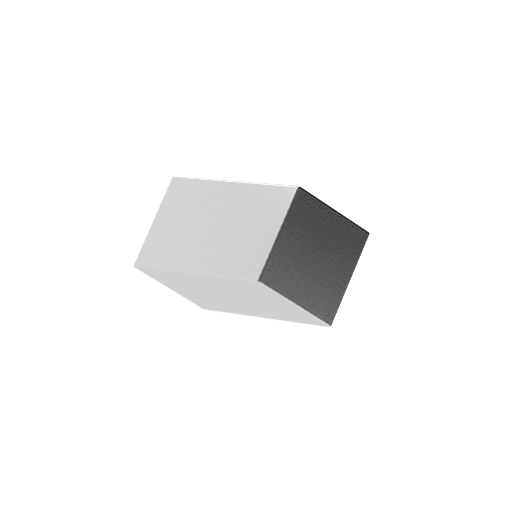
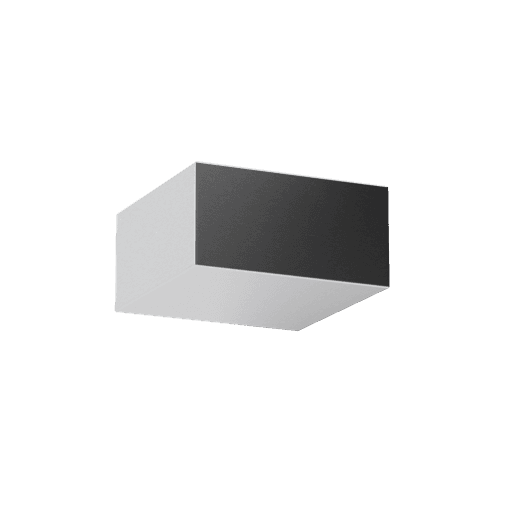
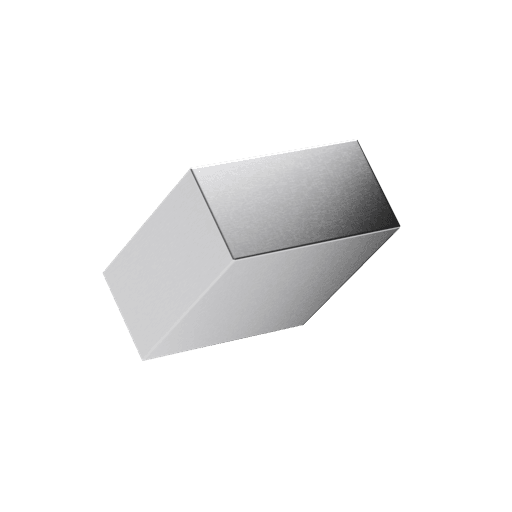
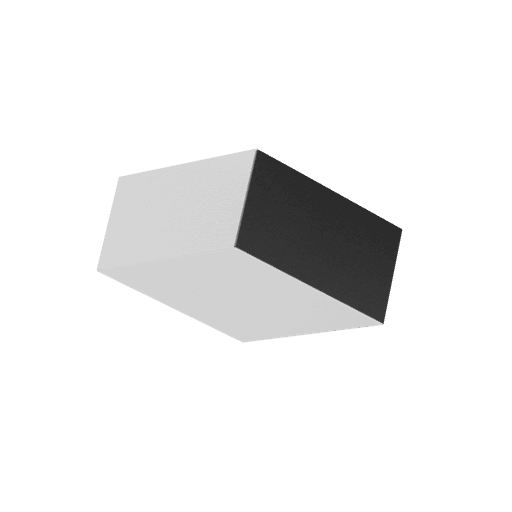
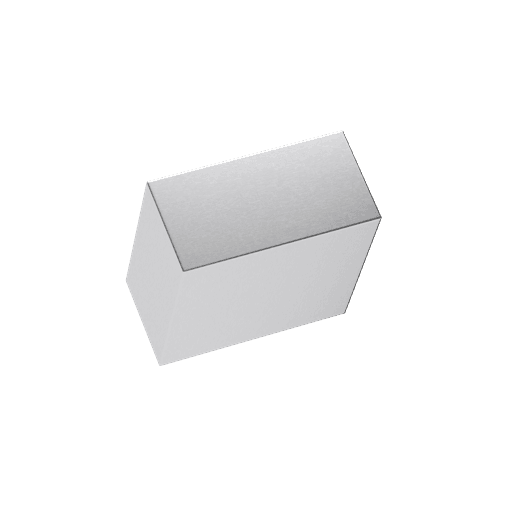
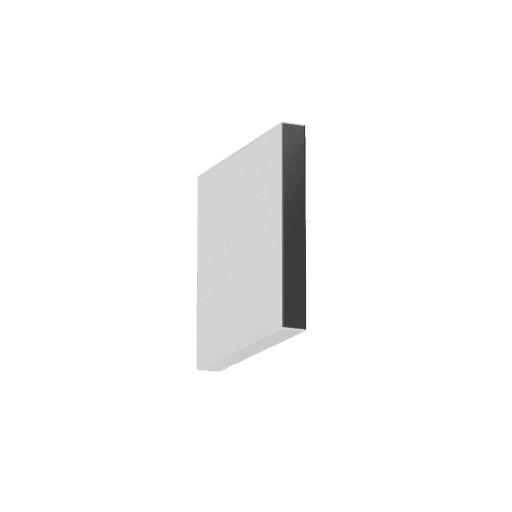
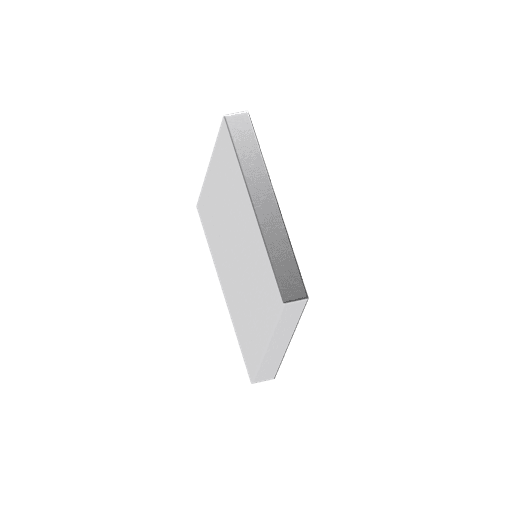
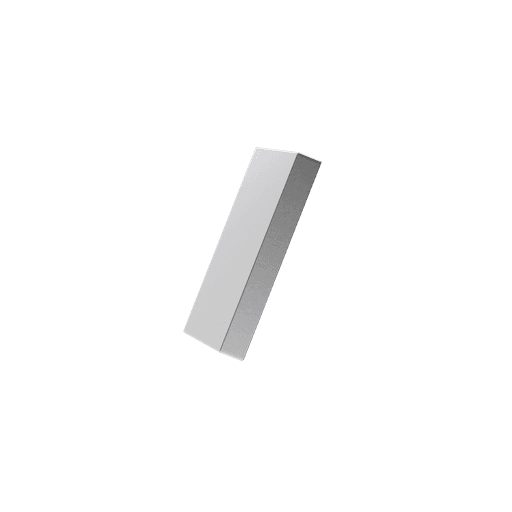
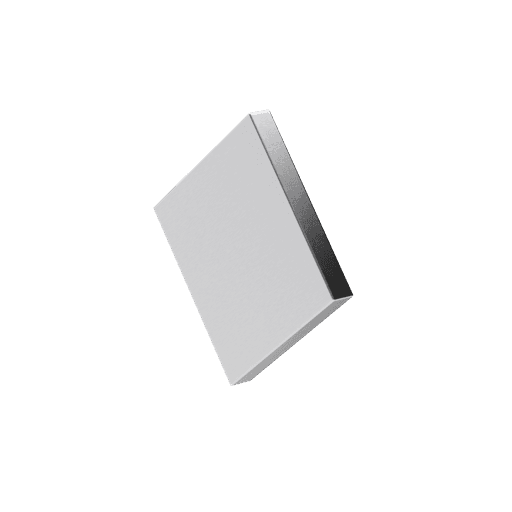
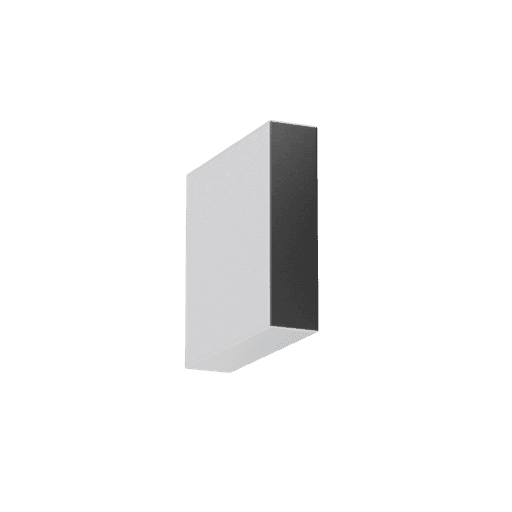
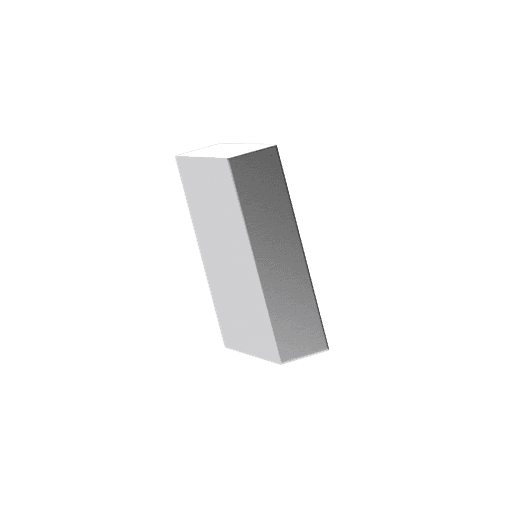

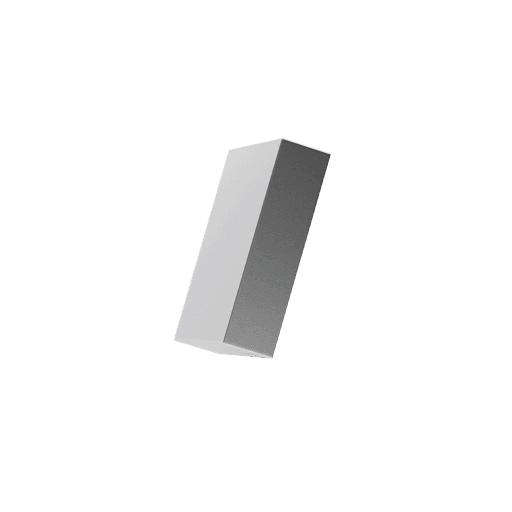
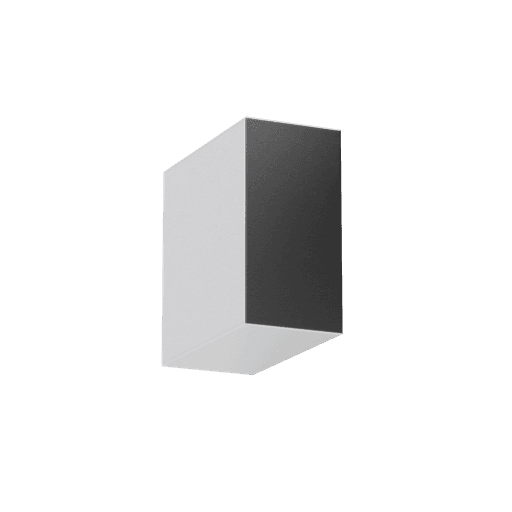
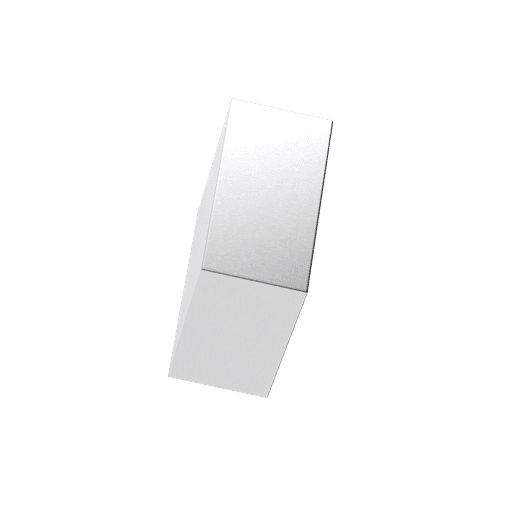
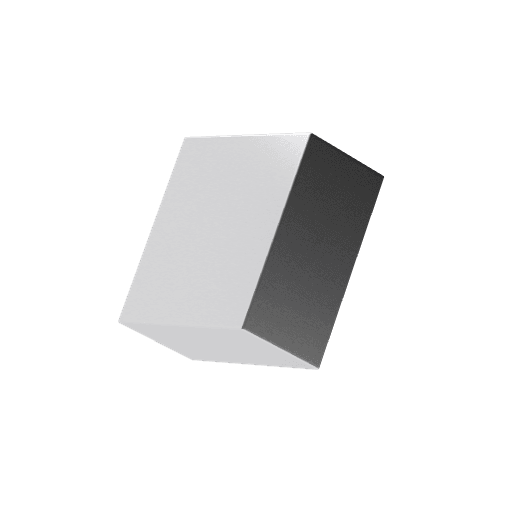
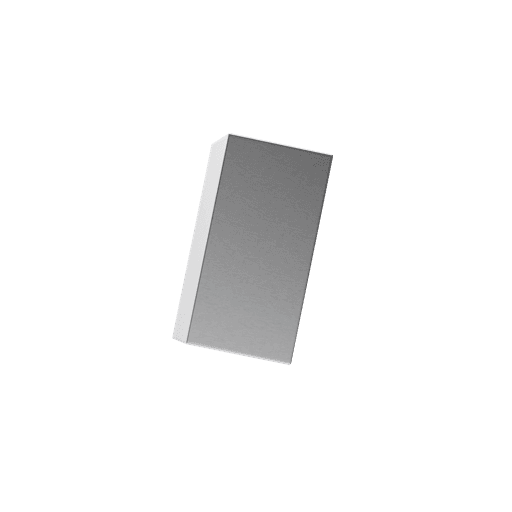
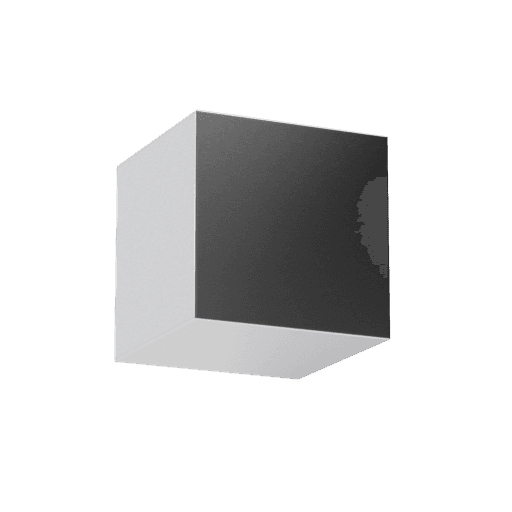
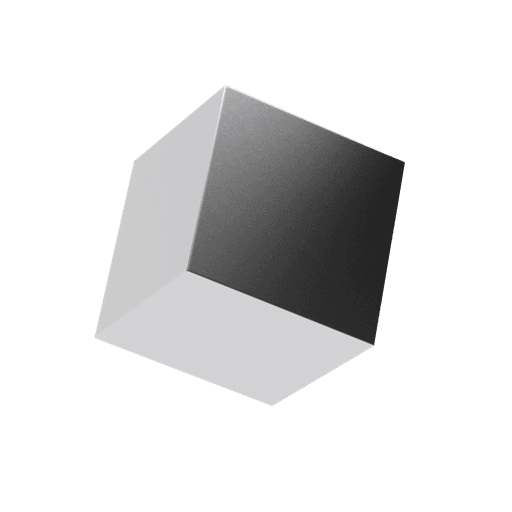
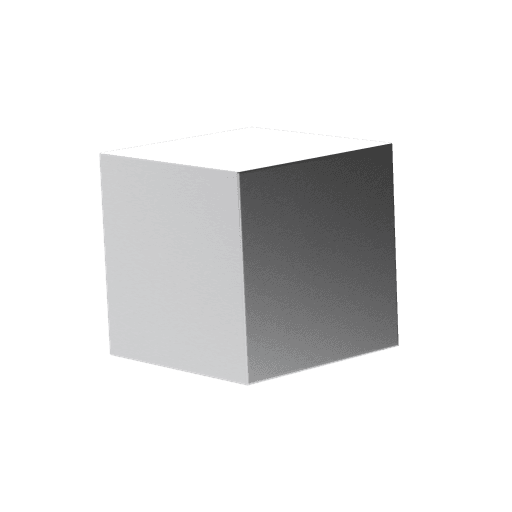
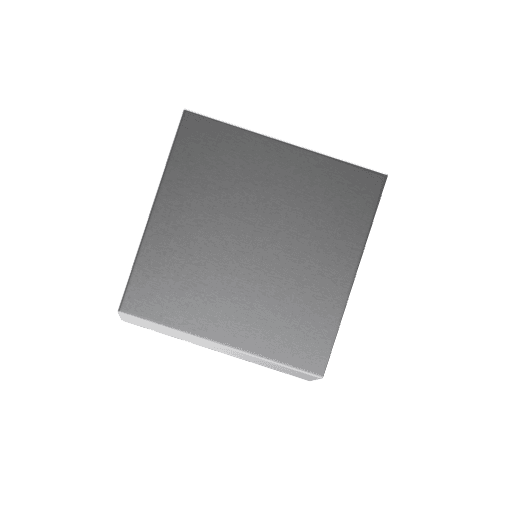
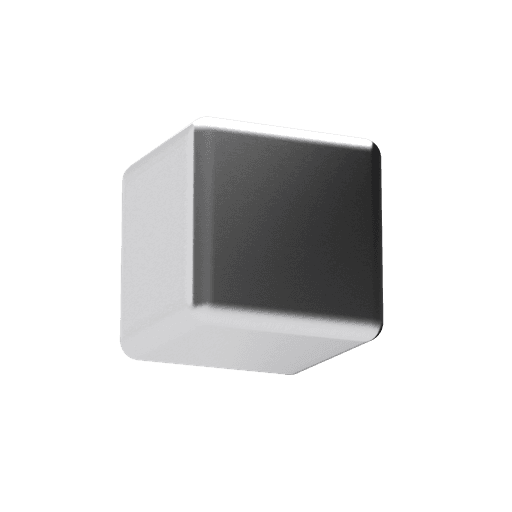
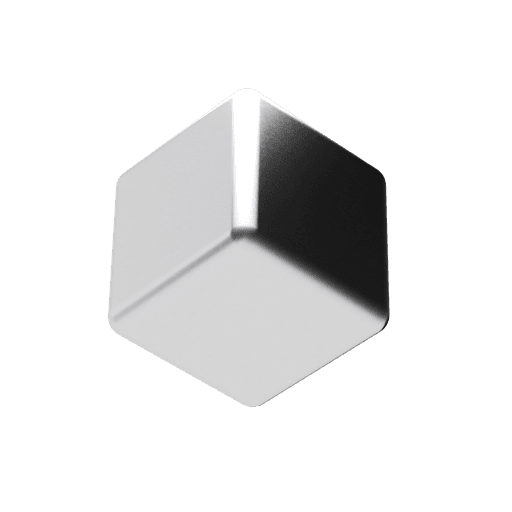
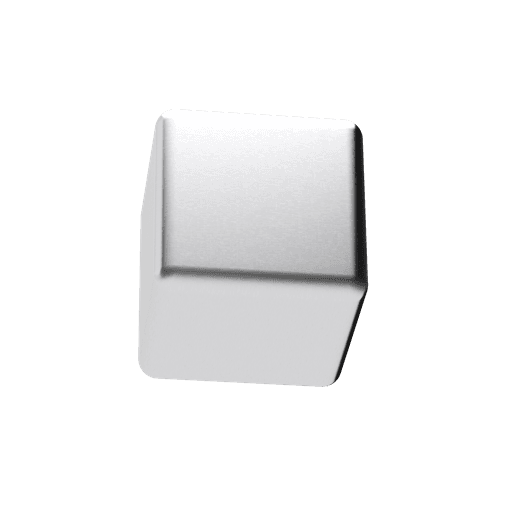
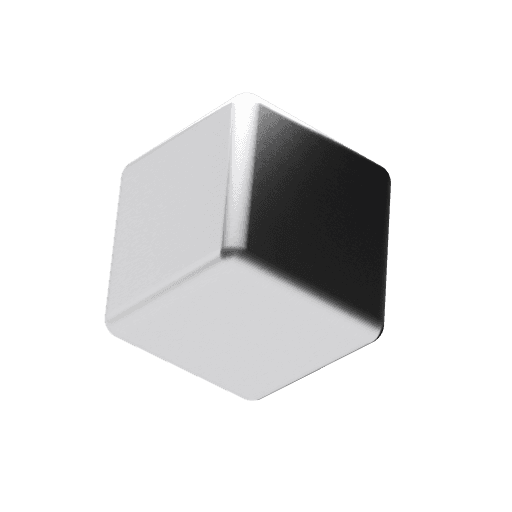

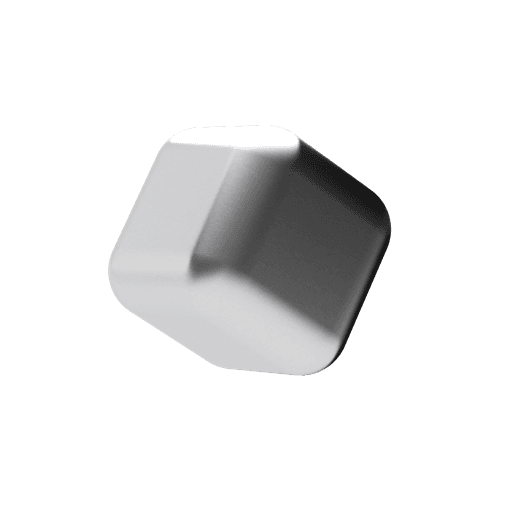


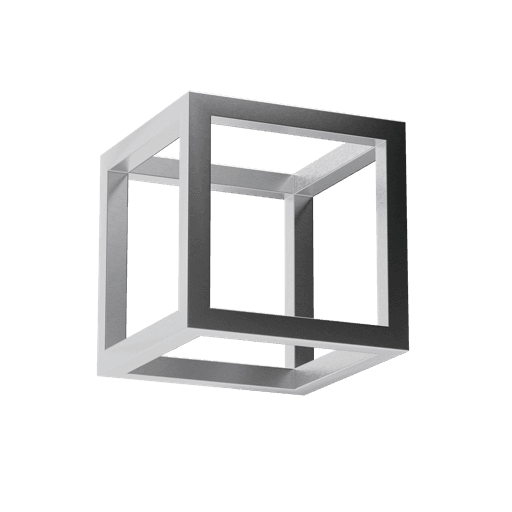
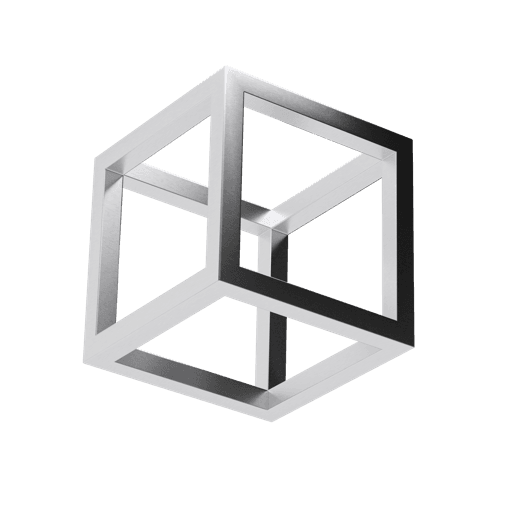
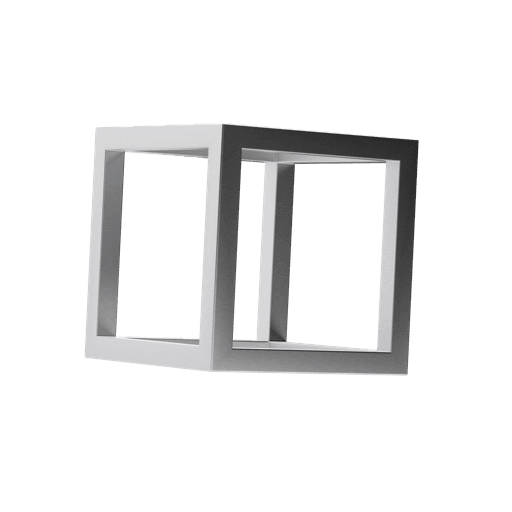
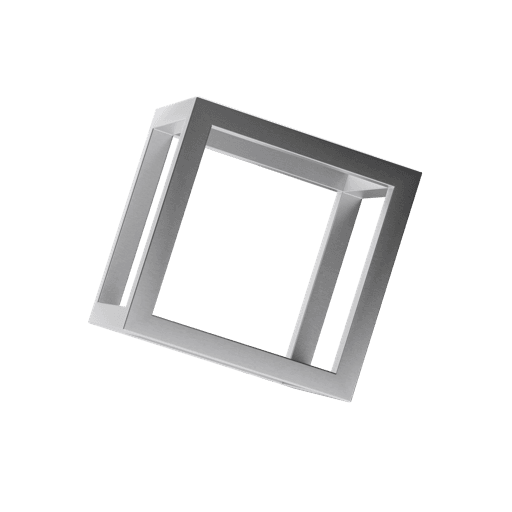
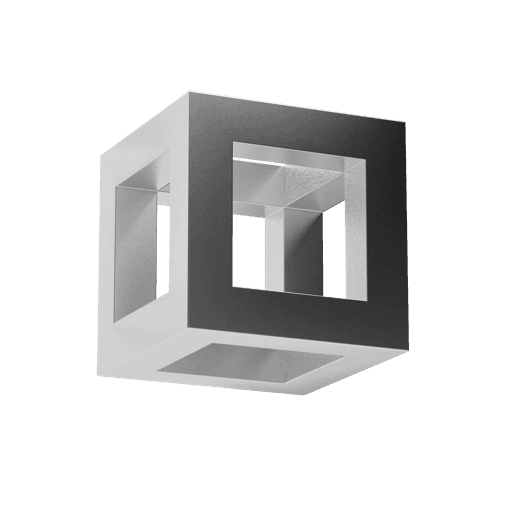
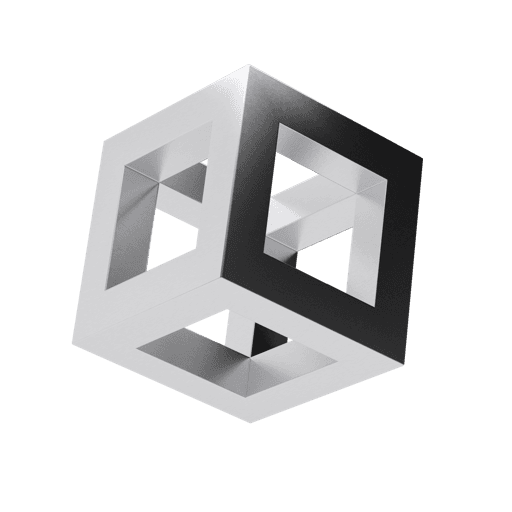
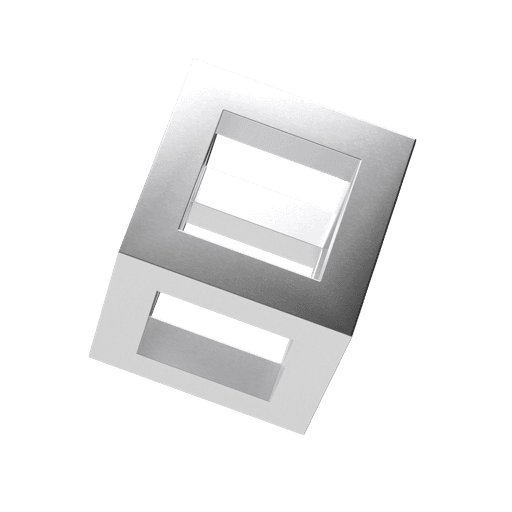
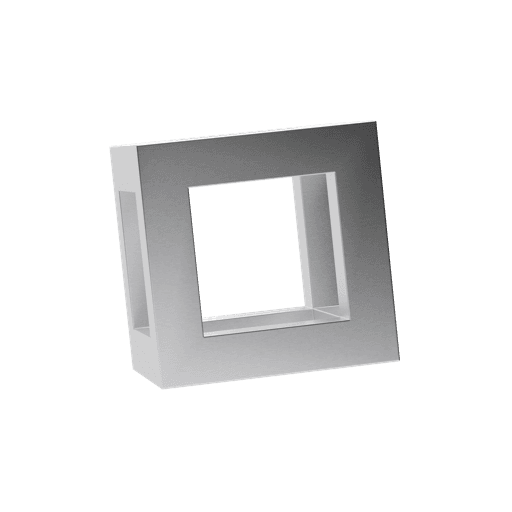
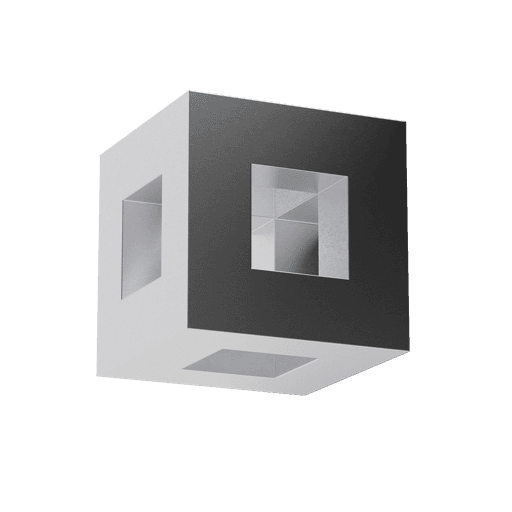
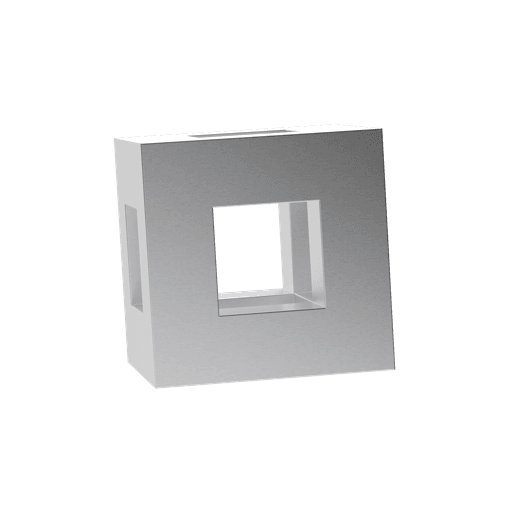
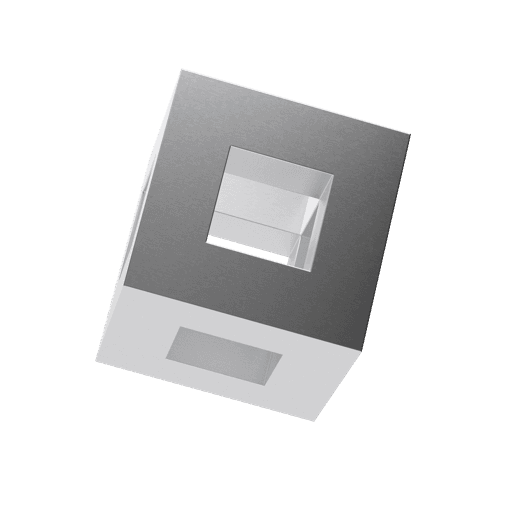
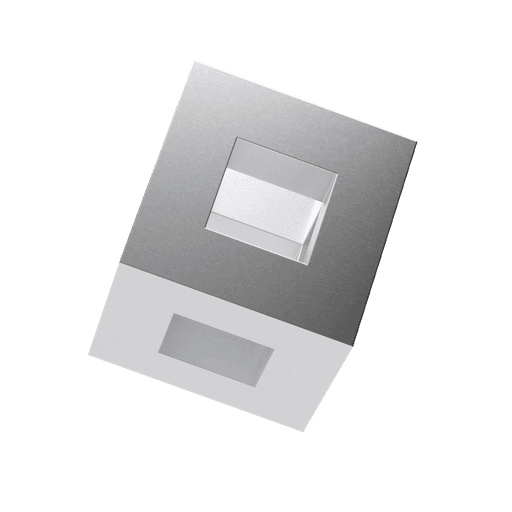
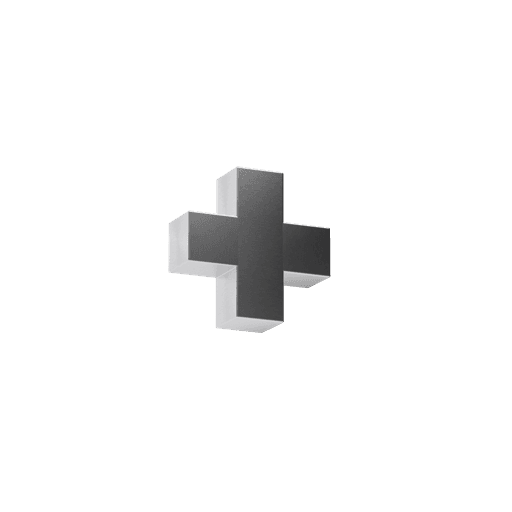
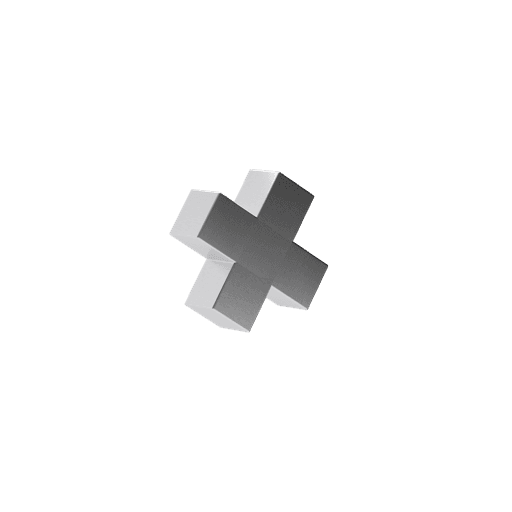
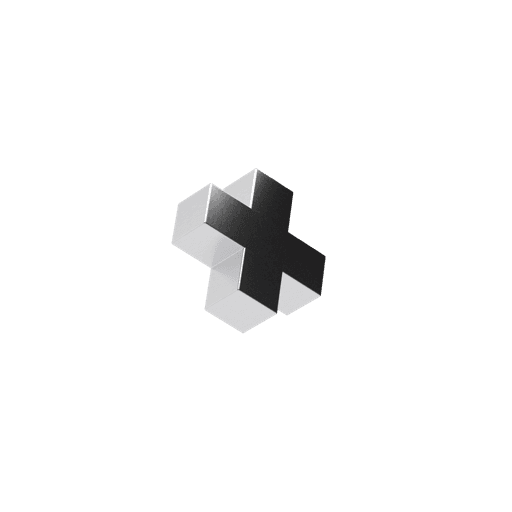
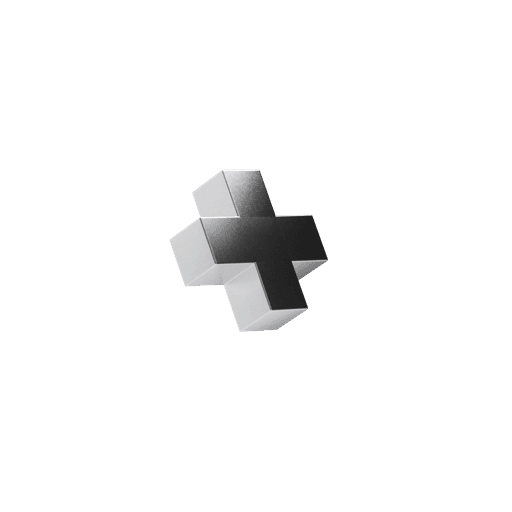
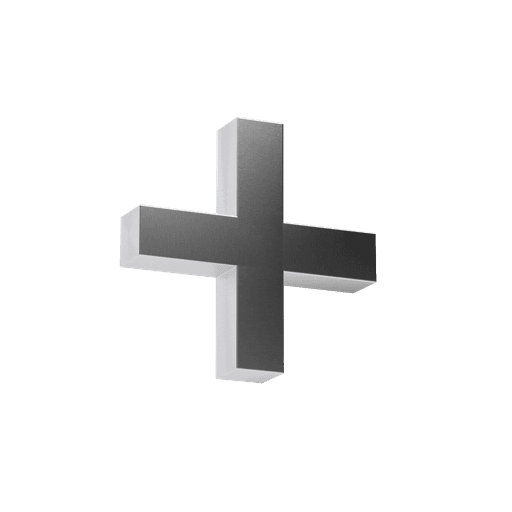
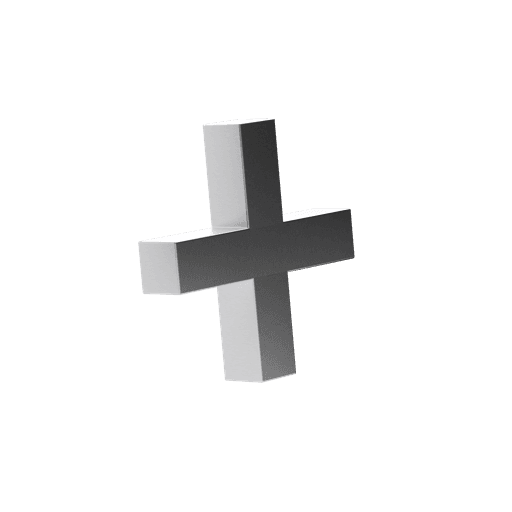
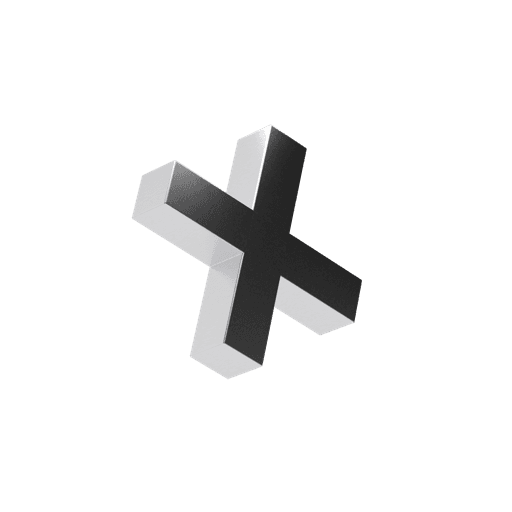
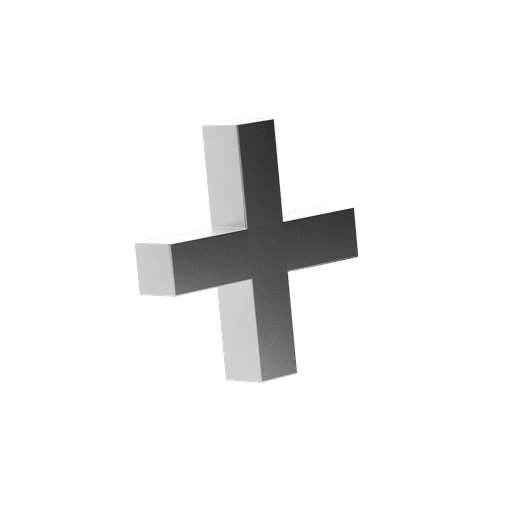
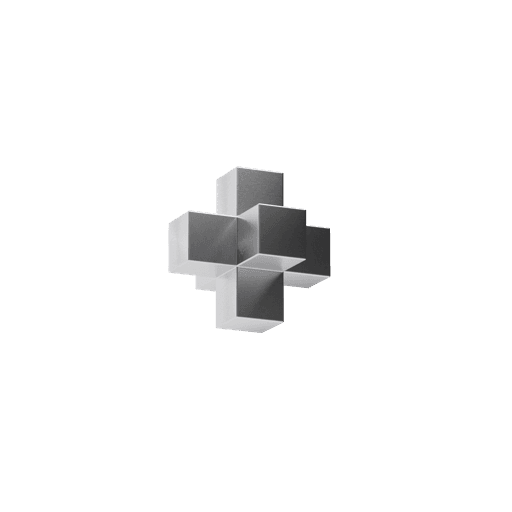
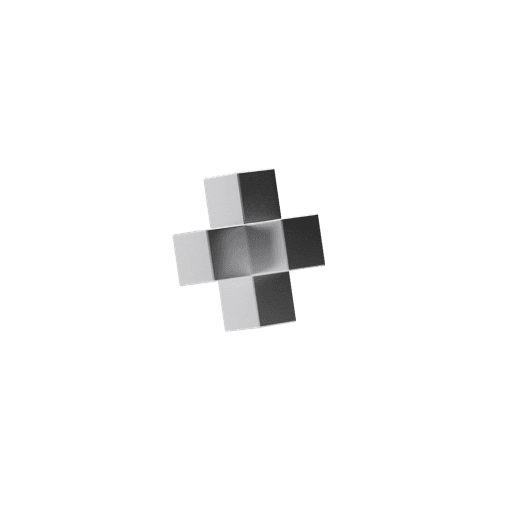
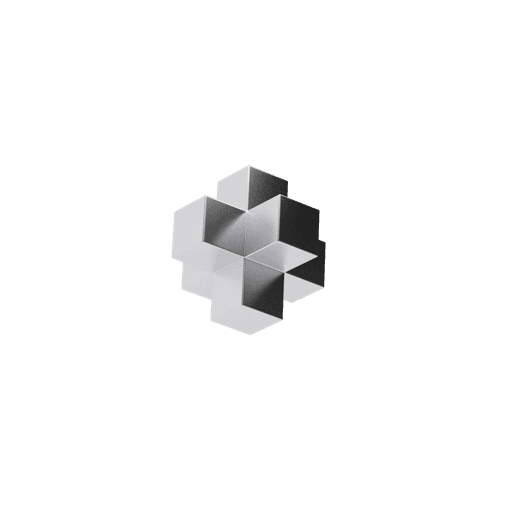
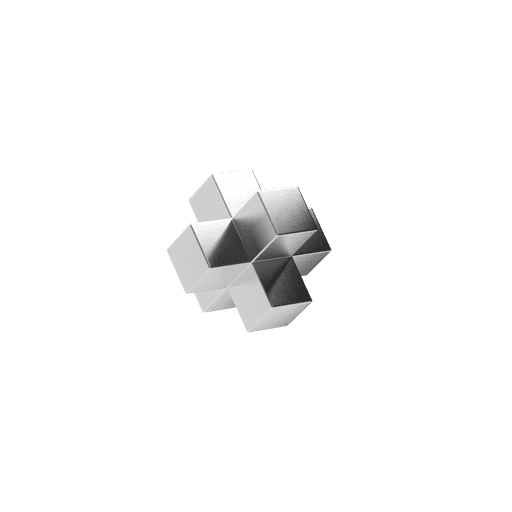
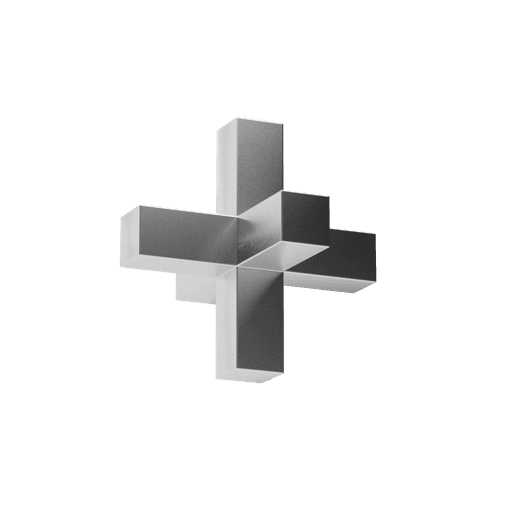
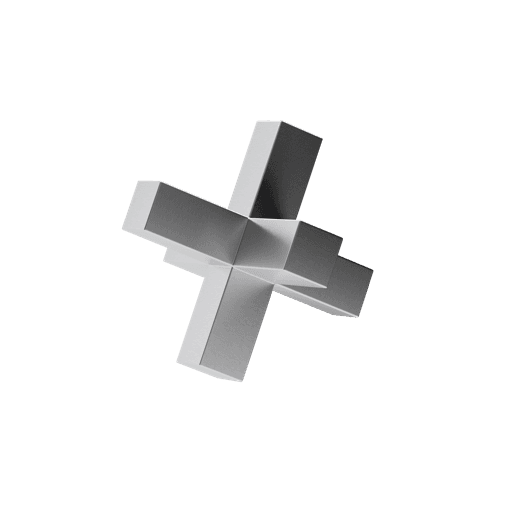
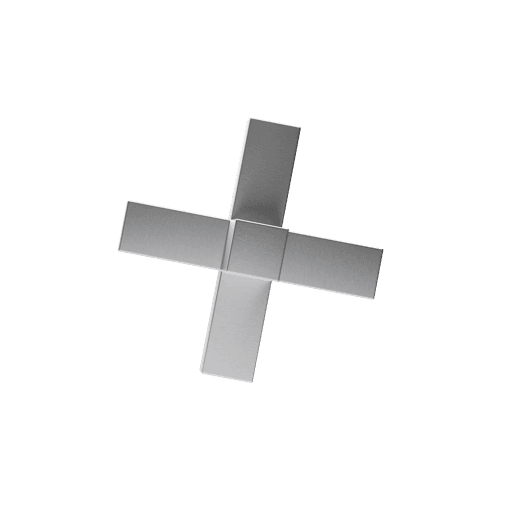
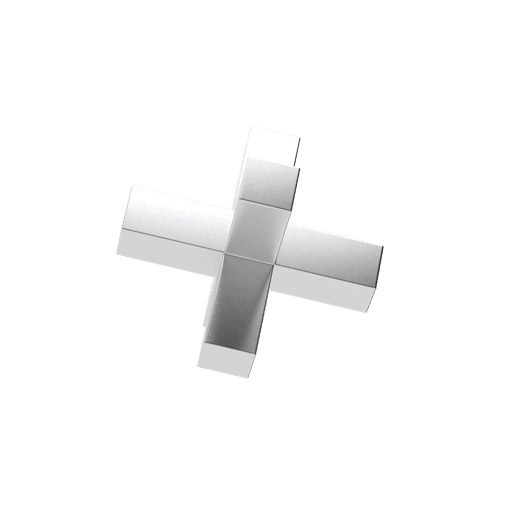
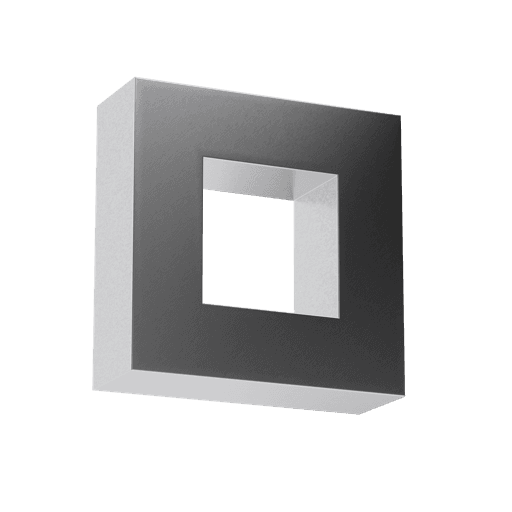
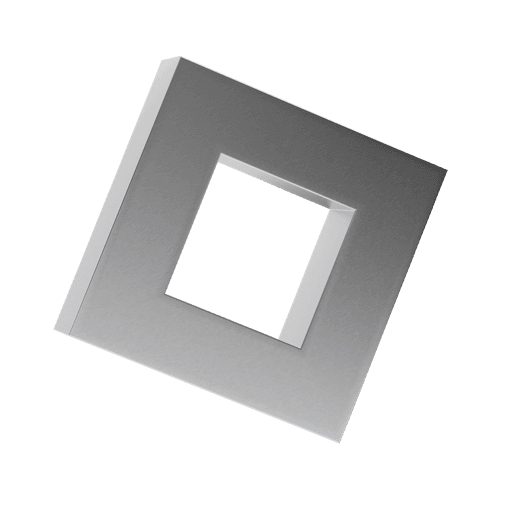
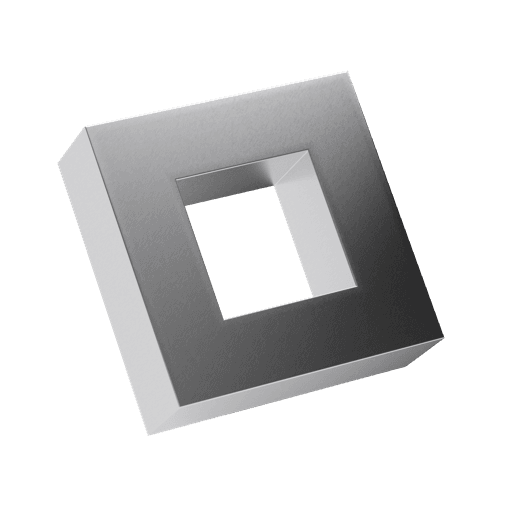
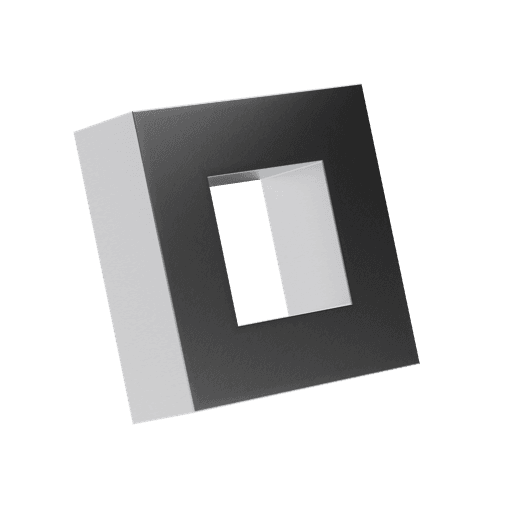
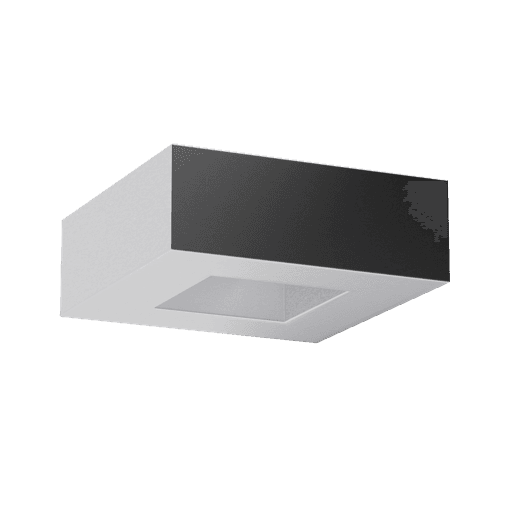
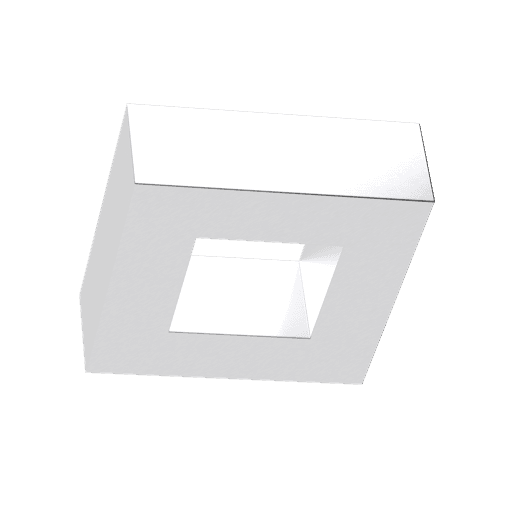
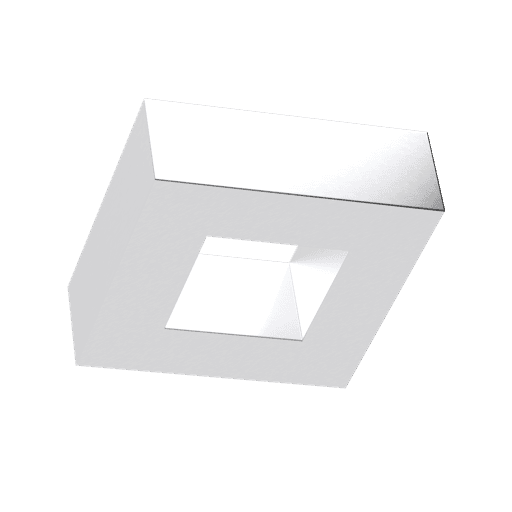
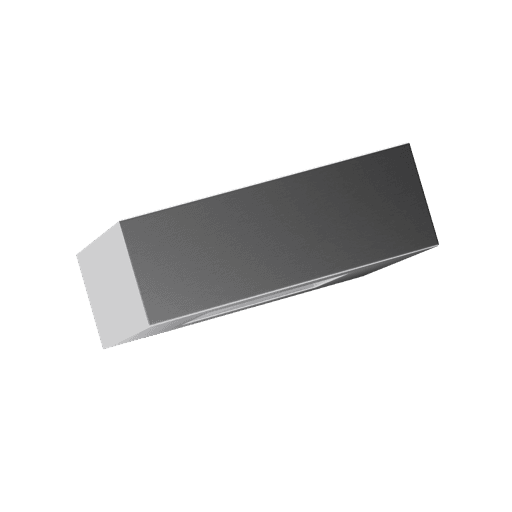
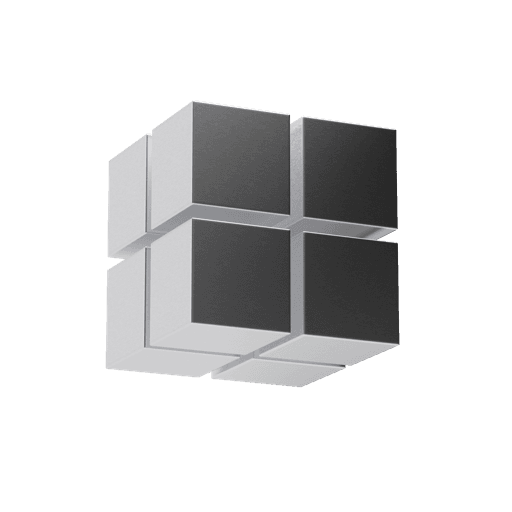
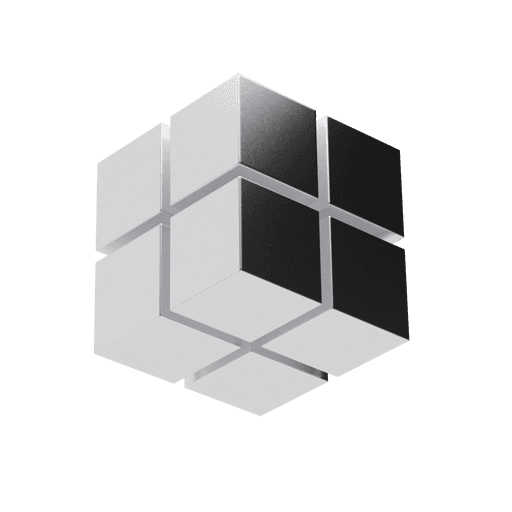
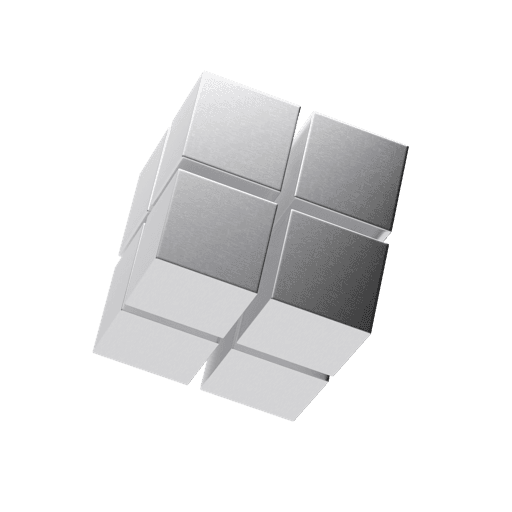
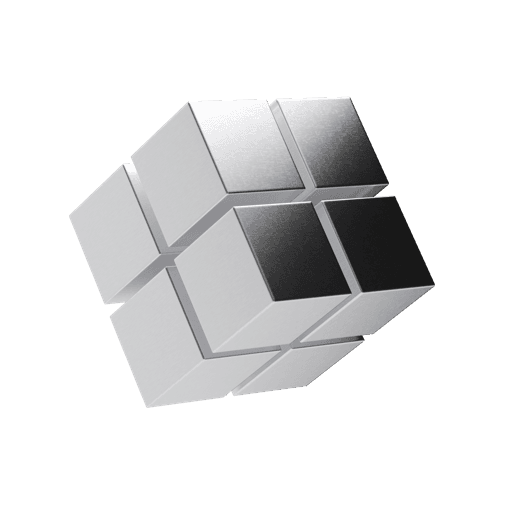
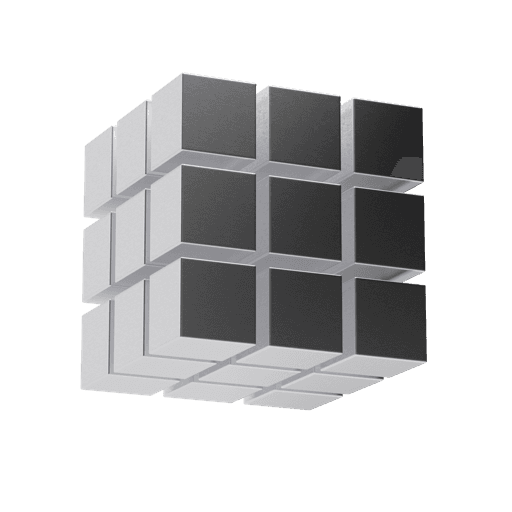
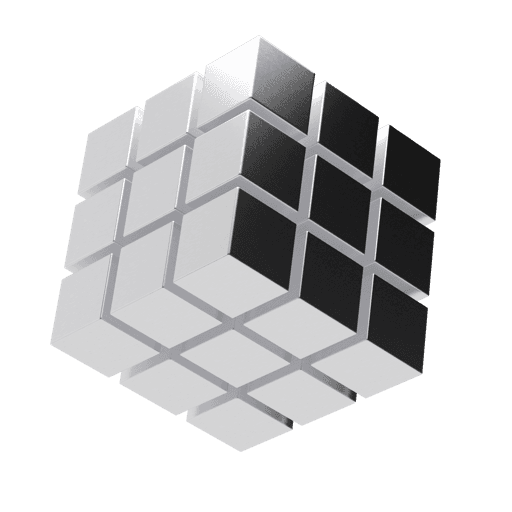
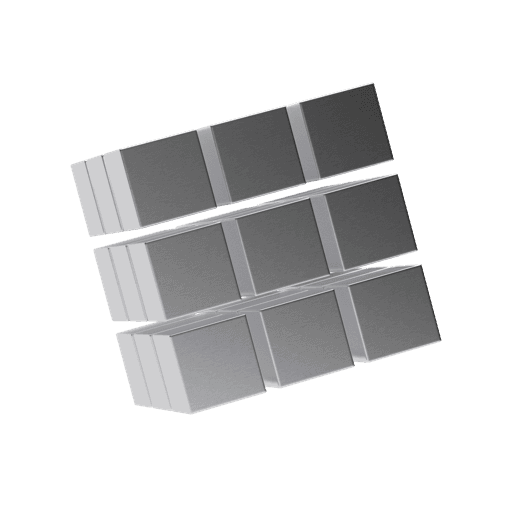
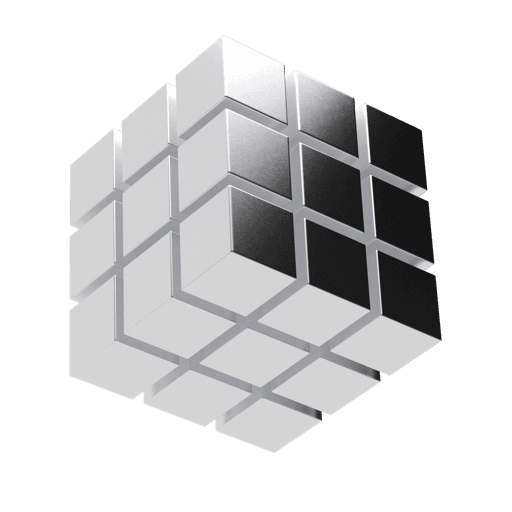
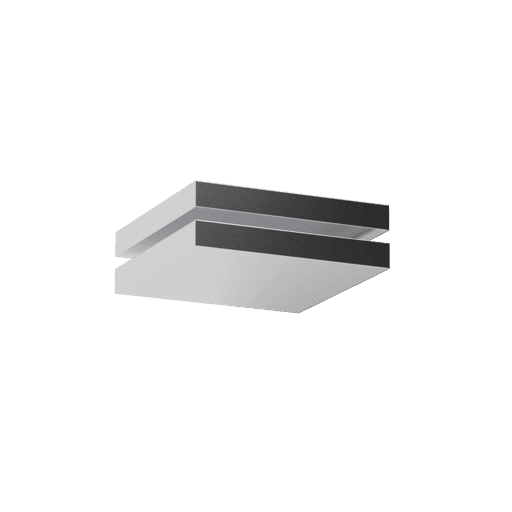
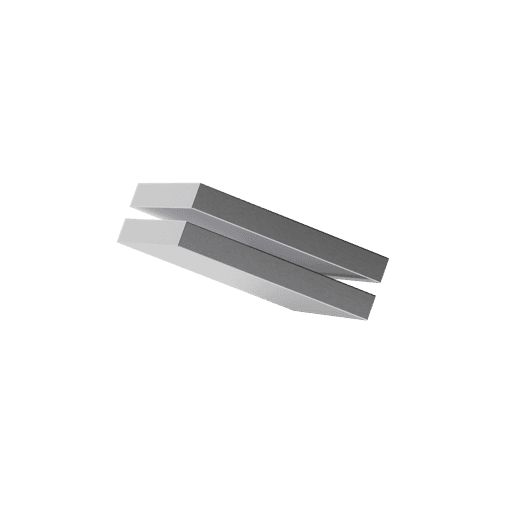
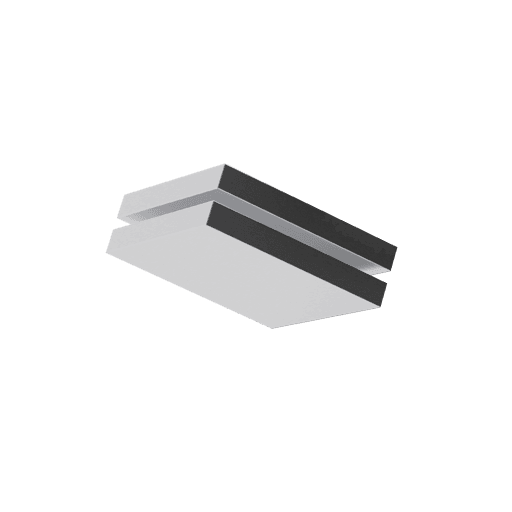
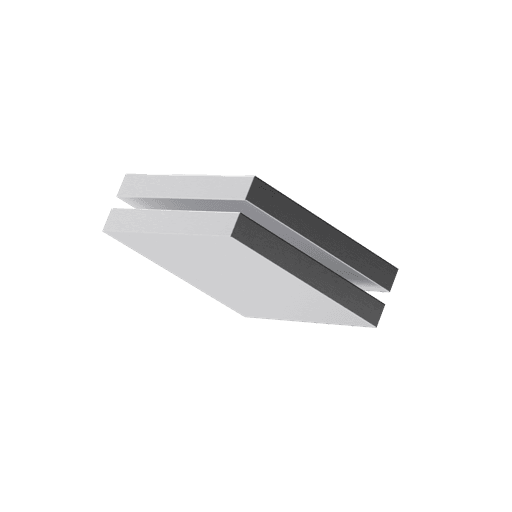
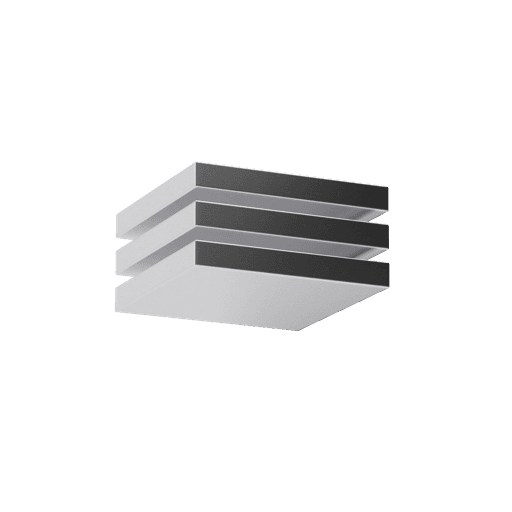
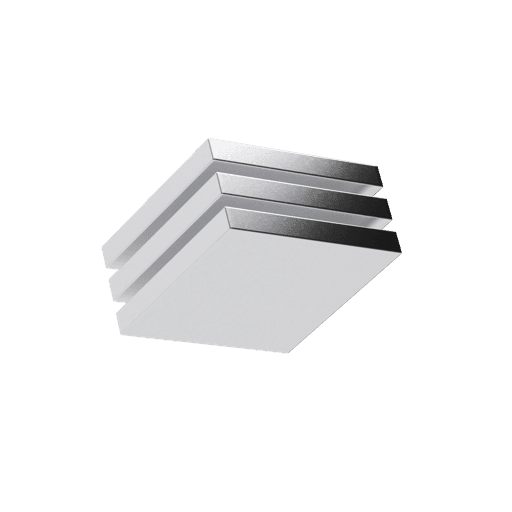
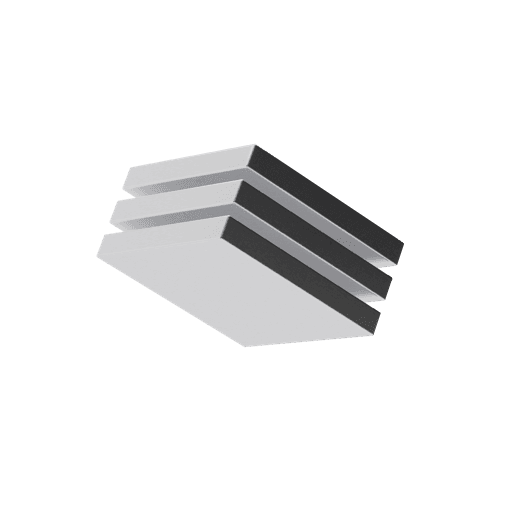
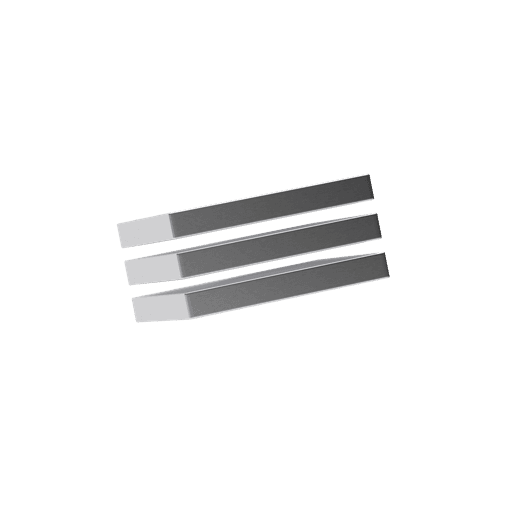
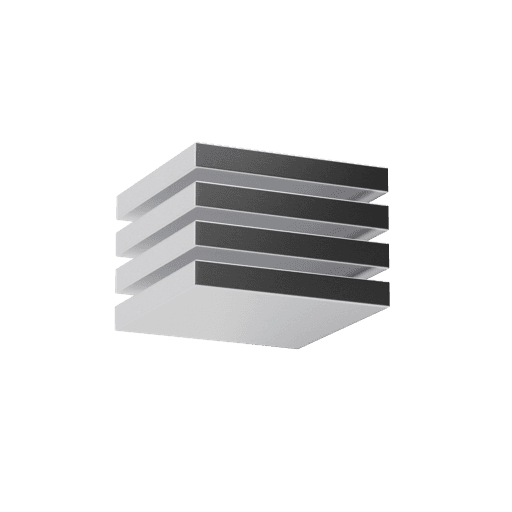
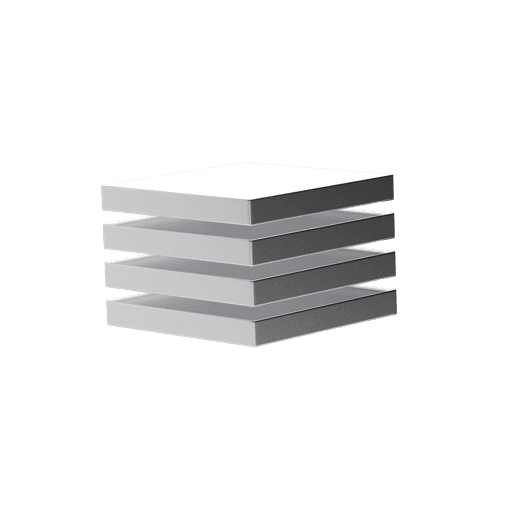
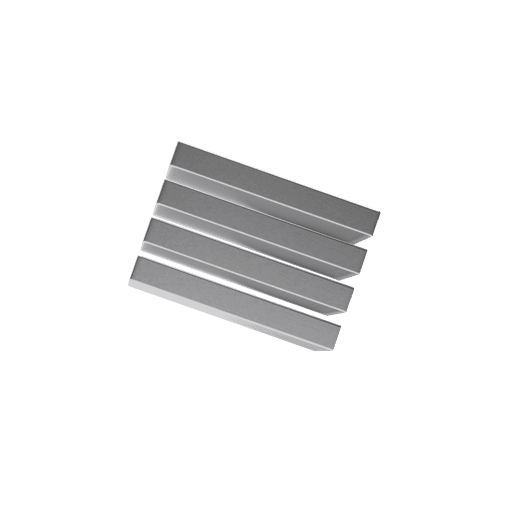
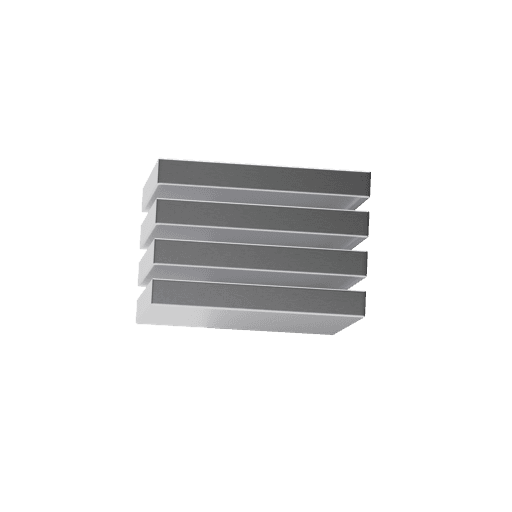
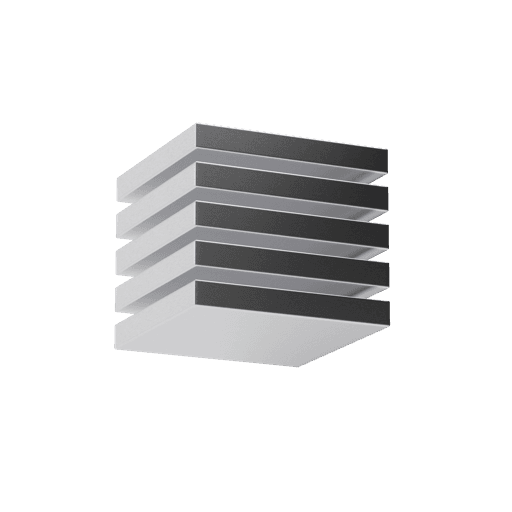
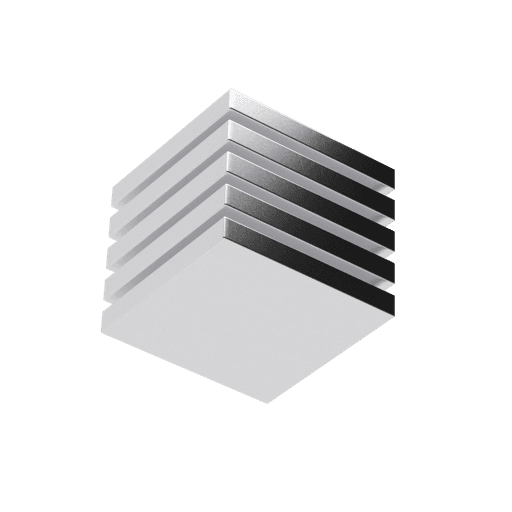
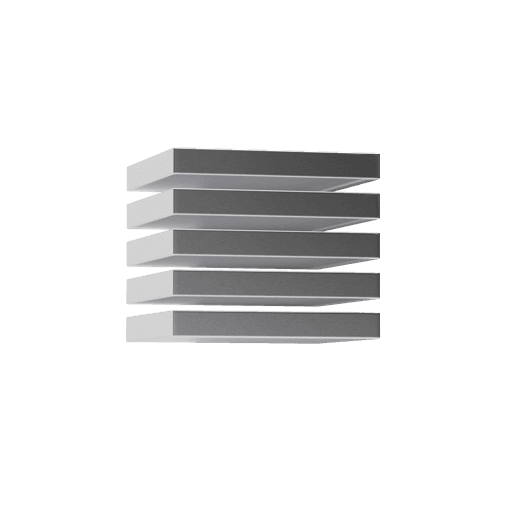
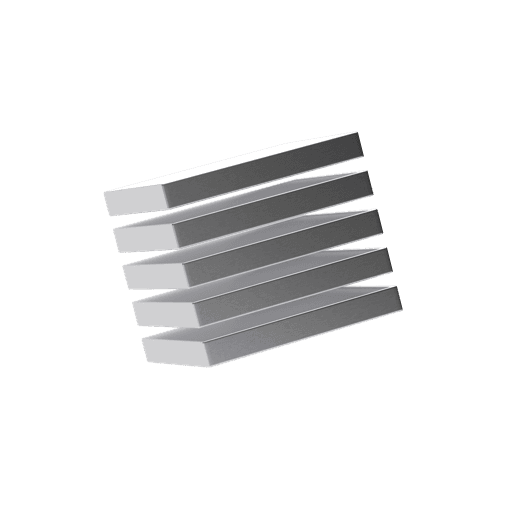
Aluminum Floating Blocks
Almost too good to be true
Photorealistic
Every shape is rendered using physically based lighting and materials. It might be possible to beat the quality of these renders, but it would be really hard.
High Resolution
Some packs are available for free with images at 512 x 512 px so that you can use them as icons or illustrations. Want to go super high res? Each pack is also available at 3,000 x 3,000 px for a small fee.
Use Them Anywhere
This isn't some application-specific set of assets. You can use these images for presentations, Ul design, animation, web, print... anything. Grab the high-res version for best results when designing for print.

Frequently asked questions
Can I change the colors?
Of course! You can use any raster image editing application to change the colors. I highly recommend starting with the nearest base color (i.e. Red or Violet to create your own Pink instead of starting with Green). Many design and layout applications will allow you to adjust hue, saturation, brightness, and contrast without the help of an external image editor.
Can I use these for presentations?
Absolutely! These graphics are a beautiful addition to any Keynote, PowerPoint, or Google Slides presentation.
Can I use these for commercial projects?
Yes! Every image from Shapefest falls under the same license agreement for both personal and commercial use.
Can I edit these and sell them as my own?
What?? No, of course not. You crazy.
Are there more shapes coming?
Many more shapes are in the works! Please LET ME KNOW if you have something specific in mind. It'll help me decide what to work on next.
Can I use these in the UI kits that I make?
With the new Extended License, absolutely! As long as these are used as design elements and not redistributed as a library or sub-library, you’re all good.
I need a custom 3D render, can you help?
Contact me with details and I'll be happy to take a look. My biggest restriction these days is time.



